Search
Log in
Who is online?
In total there are 4 users online :: 0 Registered, 0 Hidden and 4 Guests None
Most users ever online was 380 on Sat Oct 02, 2021 6:59 pm
Latest topics
Project Wert (An Action Adventure Game in the Making!)
4 posters
Epique Gaming :: Off Topic :: Creativity
Page 1 of 1
 Project Wert (An Action Adventure Game in the Making!)
Project Wert (An Action Adventure Game in the Making!)
As some of you may know, I started programming a game in Visual Basic. I'm beginning to get somewhere with it, so I decided to make a topic to show my progressions in the coding.
Progress on Friday 11/6/09

So far, so good right? I could use a different image for the main character though, since this one looks pretty stupid. If anybody want to try to make one for me, the dimensions are 150x150, and it has to be a png file with a transparent background.
Load, Save, and Map do not do anything yet, but I obviously intend to make those work.
I have made it so you can interact with persons/objects to have conversations in the ripped piece of paper in the bottom of the screen, and be able to click on the paper to continue to additional parts of said conversation.
Next thing to do, make the character walk! (fairly easy)
<update>
The guy can now move, and I've made a second screen.

As you can see, there is a button "food" with a number next to it. This, and the "store" currently do not do anything. But In the near future, you will be able to talk to the shop owner, and buy food. Food will increase hp by 10. I have already written the code for this, but food has yet to become obtainable.
________________________________________________________________________________________________________________
Heres what the code looks like for my project. This will be updated regularly.
Progress on Friday 11/6/09

So far, so good right? I could use a different image for the main character though, since this one looks pretty stupid. If anybody want to try to make one for me, the dimensions are 150x150, and it has to be a png file with a transparent background.
Load, Save, and Map do not do anything yet, but I obviously intend to make those work.
I have made it so you can interact with persons/objects to have conversations in the ripped piece of paper in the bottom of the screen, and be able to click on the paper to continue to additional parts of said conversation.
Next thing to do, make the character walk! (fairly easy)
<update>
The guy can now move, and I've made a second screen.

As you can see, there is a button "food" with a number next to it. This, and the "store" currently do not do anything. But In the near future, you will be able to talk to the shop owner, and buy food. Food will increase hp by 10. I have already written the code for this, but food has yet to become obtainable.
________________________________________________________________________________________________________________
Heres what the code looks like for my project. This will be updated regularly.
- Code:
Public Class frm1
Dim intMoney As Integer
Dim intPoints As Integer
Dim intHealth As Integer
Dim boolSign As Boolean
Dim intx As Integer
Dim inty As Integer
Private Sub frm1_Load(ByVal sender As System.Object, ByVal e As System.EventArgs) Handles MyBase.Load
picStore.Visible = False
picStore.Left = 50
picStore.Top = 47
intMoney = lblMoney.Text
intPoints = lblPoints.Text
intHealth = lblHealth.Text
tmr1.Start()
If picSign1.Visible = True Then
intx = 0
inty = 0
End If
End Sub
Private Sub TextBox1_KeyDown(ByVal sender As Object, ByVal e As System.Windows.Forms.KeyEventArgs) Handles TextBox1.KeyDown
If e.KeyCode = Keys.Up Then
picGuy.Top -= 50
picGuy.Image = Image.FromFile("C:\Users\Nick\Pictures\guy2.png")
ElseIf e.KeyCode = Keys.Down Then
picGuy.Top += 50
picGuy.Image = Image.FromFile("C:\Users\Nick\Pictures\guy1.png")
ElseIf e.KeyCode = Keys.Left Then
picGuy.Left -= 50
picGuy.Image = Image.FromFile("C:\Users\Nick\Pictures\guy4.png")
ElseIf e.KeyCode = Keys.Right Then
picGuy.Left += 50
picGuy.Image = Image.FromFile("C:\Users\Nick\Pictures\guy3.png")
End If
End Sub
Private Sub picSign1_Click(ByVal sender As System.Object, ByVal e As System.EventArgs) Handles picSign1.Click
If boolSign = False Then
boolSign = True
intPoints = intPoints + 100
lblPoints.Text = intPoints
intMoney = intMoney + 100
lblMoney.Text = intMoney
lblTalk.Text = "You read a sign! Good job. For doing this the first time, you get" + vbCrLf + "100 points! Points are useless, but they make you feel good about" + vbCrLf + "*click here to continue*"
picFace.Image = Image.FromFile("C:\Users\Nick\Pictures\Click Sign Face.png")
Else
lblTalk.Text = "You already got your money, so you can leave now. You can talk to me" + vbCrLf + "more if you see me somewhere else!" + vbCrLf + "*Click to end conversation*"
picFace.Image = Image.FromFile("C:\Users\Nick\Pictures\Click Sign Face.png")
End If
End Sub
Private Sub lblTalk_Click(ByVal sender As System.Object, ByVal e As System.EventArgs) Handles lblTalk.Click
If lblTalk.Text = "You already got your money, so you can leave now. You can talk to me" + vbCrLf + "more if you see me somewhere else!" + vbCrLf + "*Click to end conversation*" Then
lblTalk.Text = "*Conversations will appear in this area.*"
picFace.Image = Image.FromFile("C:\Users\Nick\Pictures\facenul3.png")
End If
If lblTalk.Text = "yourself! Also, you get 100 Wertokens! You can buy stuff with them." + vbCrLf + "Talk to you later!" + vbCrLf + "*Click to end conversation*" Then
lblTalk.Text = "*Conversations will appear in this area.*"
picFace.Image = Image.FromFile("C:\Users\Nick\Pictures\facenul3.png")
End If
If lblTalk.Text = "You read a sign! Good job. For doing this the first time, you get" + vbCrLf + "100 points! Points are useless, but they make you feel good about" + vbCrLf + "*click here to continue*" Then
lblTalk.Text = "yourself! Also, you get 100 Wertokens! You can buy stuff with them." + vbCrLf + "Talk to you later!" + vbCrLf + "*Click to end conversation*"
End If
End Sub
Private Sub Timer1_Tick(ByVal sender As System.Object, ByVal e As System.EventArgs) Handles tmr1.Tick
If intx = 0 And inty = 0 And picGuy.Left < 0 Then
intx -= 1
picGuy.Left = 800
picSign1.Visible = False
picStore.Visible = True
End If
End Sub
Private Sub picStore_Click(ByVal sender As System.Object, ByVal e As System.EventArgs) Handles picStore.Click
End Sub
Private Sub btnFood_Click(ByVal sender As System.Object, ByVal e As System.EventArgs) Handles btnFood.Click
If intHealth < 100 And lblFood.Text > 0 Then
lblFood.Text -= 1
intHealth += 10
If intHealth > 100 Then
intHealth = 100
End If
End If
End Sub
End Class
Last edited by Wert Ac on Fri Nov 06, 2009 10:38 pm; edited 6 times in total
 Re: Project Wert (An Action Adventure Game in the Making!)
Re: Project Wert (An Action Adventure Game in the Making!)
Ummm...I hit a roadblock. For some reason the key down event isn't working for form load.
In other words, I can't make the guy walk. Well, I can, but you have to have clicked inside of a text box and start typing stuff to make him move...I have no idea why this is happening, or why google isn't helping me yet again <_< .
In other words, I can't make the guy walk. Well, I can, but you have to have clicked inside of a text box and start typing stuff to make him move...I have no idea why this is happening, or why google isn't helping me yet again <_< .
 Re: Project Wert (An Action Adventure Game in the Making!)
Re: Project Wert (An Action Adventure Game in the Making!)
I'm not good with people. I'm only good at drawing Aliens and Goats 
Gork
Lukas

Gork
Lukas

SilverAntari- Banned

- Posts : 958
Points : 1119
Join date : 2009-10-11
Age : 29
Location : Up Your Girlfriend's Skirt
 Re: Project Wert (An Action Adventure Game in the Making!)
Re: Project Wert (An Action Adventure Game in the Making!)
Gimme a minute.

Leonhardt- Western Moderator

- Posts : 475
Points : 534
Join date : 2009-10-18
Location : Ireland
 Re: Project Wert (An Action Adventure Game in the Making!)
Re: Project Wert (An Action Adventure Game in the Making!)
*giving minute*
Okay, I was SORT OF able to fix the problem. I just had to keep a text box off of the screen and make it so you use the arrow keys to move in stead of WSAD. Its not what I want, but I guess it works.
Okay, I was SORT OF able to fix the problem. I just had to keep a text box off of the screen and make it so you use the arrow keys to move in stead of WSAD. Its not what I want, but I guess it works.
 Re: Project Wert (An Action Adventure Game in the Making!)
Re: Project Wert (An Action Adventure Game in the Making!)
You really should try getting things fixed instead of just rolling with it. After all, what's better? Plugging a leak or changing the pipe? I'd say the pipe is more reliable 

 Re: Project Wert (An Action Adventure Game in the Making!)
Re: Project Wert (An Action Adventure Game in the Making!)
Well google didn't help and its not like its something that I can't fix later. Its just something that doesn't make sense, and I can't do anything about it. Besides, someone playing the game wouldn't notice the difference.
~Production has halted for a while due to swine flu.
~Production has halted for a while due to swine flu.
 Similar topics
Similar topics» ADVENTURE TIME!
» Sonic Adventure 2: Battle
» A sneak peek at project Epique RPG.
» Team effort for a "choose your own adventure" story?
» Wert Ac (Why must the topic title have at least 10 characters? <_< )
» Sonic Adventure 2: Battle
» A sneak peek at project Epique RPG.
» Team effort for a "choose your own adventure" story?
» Wert Ac (Why must the topic title have at least 10 characters? <_< )
Epique Gaming :: Off Topic :: Creativity
Page 1 of 1
Permissions in this forum:
You cannot reply to topics in this forum


» The End of Epique
» Good-Bye
» Runescape names
» The Lounge
» Baccano? Anyone? Probably not....
» Just a suggestion
» 40's song?
» I haz a muffa fukin ideaz